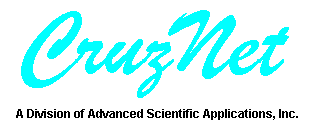
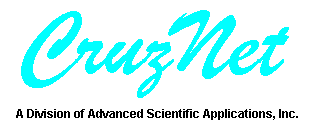
24 July, 1997
Summary:
Make sure TCP/IP, Dialup Adapter and Client For Microsoft Networks are installed in your
Network folder under Control Panel. In the Dialup-Networking
folder create a connection called CruzNet. Enter your PPP user name
and password and access phone number. All default settings are fine,
just connect.
Detailed Instructions:
First check the Network folder and make sure TCP/IP, Dialup Adapter and Client For Microsoft Networks are
installed. To do this do the following:
Open MyComputer. Go to Control Panel. Open Network. Check to see if TCP/IP
Dial-Up Adapter and Client For Microsoft Networks are installed, If not, install them.
Open MyComputer. Open Dial-Up Networking.
Open Create New Connection and set-up a new connection, call it: CRUZNET
and enter the CruzNet access phone number you will be using
In Dial-UP Networking Open the CRUZNET connection.
Enter your user name (i.e Pxxxxx, prefix your user name by a P) and
password (dialup phone number should already be there, if not, enter it).
Check the save password box (sometimes this box is disabled, the usual reason is that Client For Microsoft Networks has not been installed, see above).
Click on connect.
Modem should be dialing and making a connection to CruzNet.
After connection you should be able to start any Internet
application like Netscape, Explorer, FTP, ...etc.